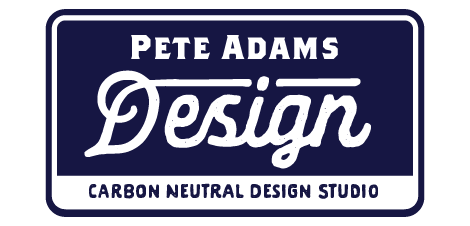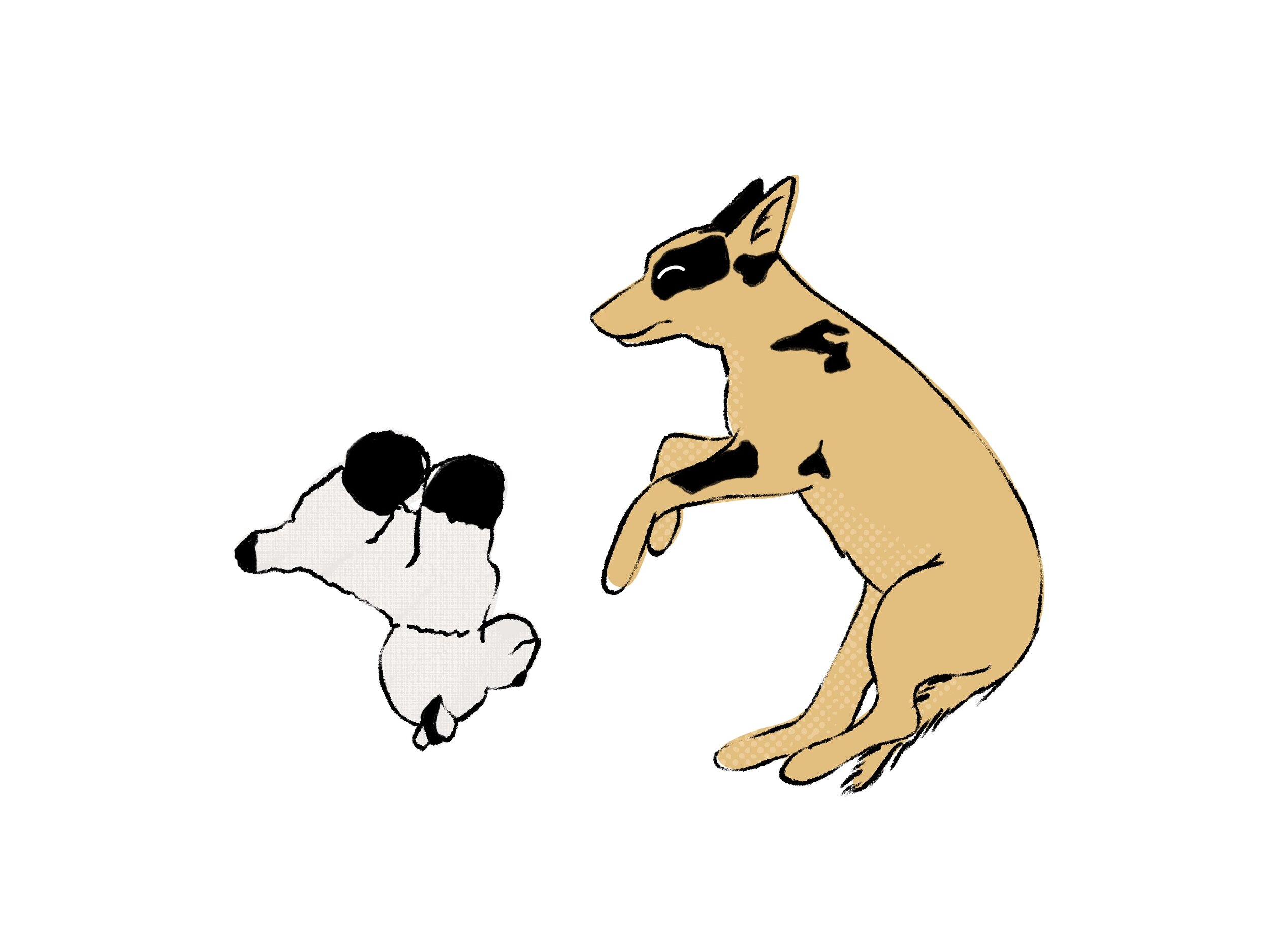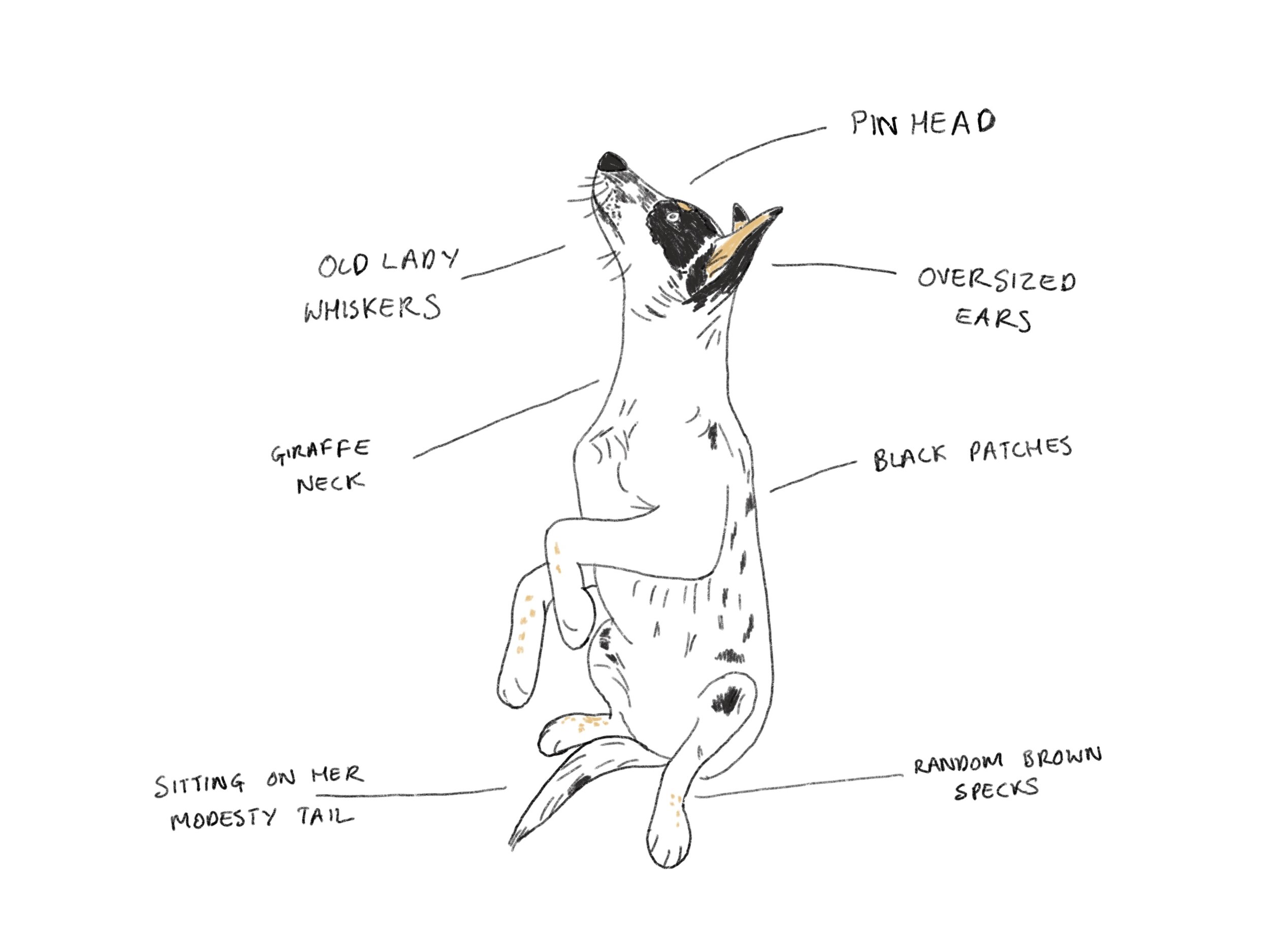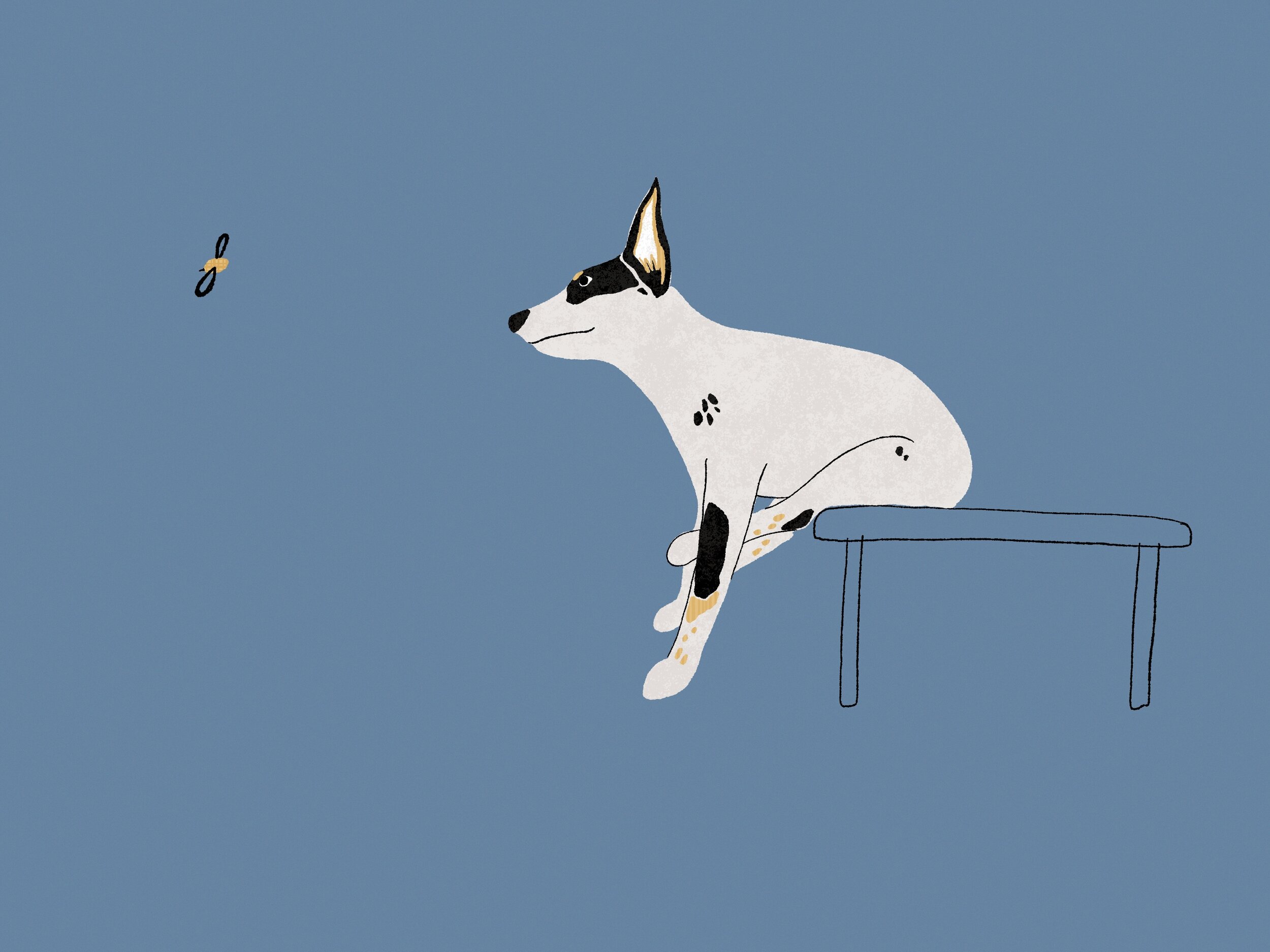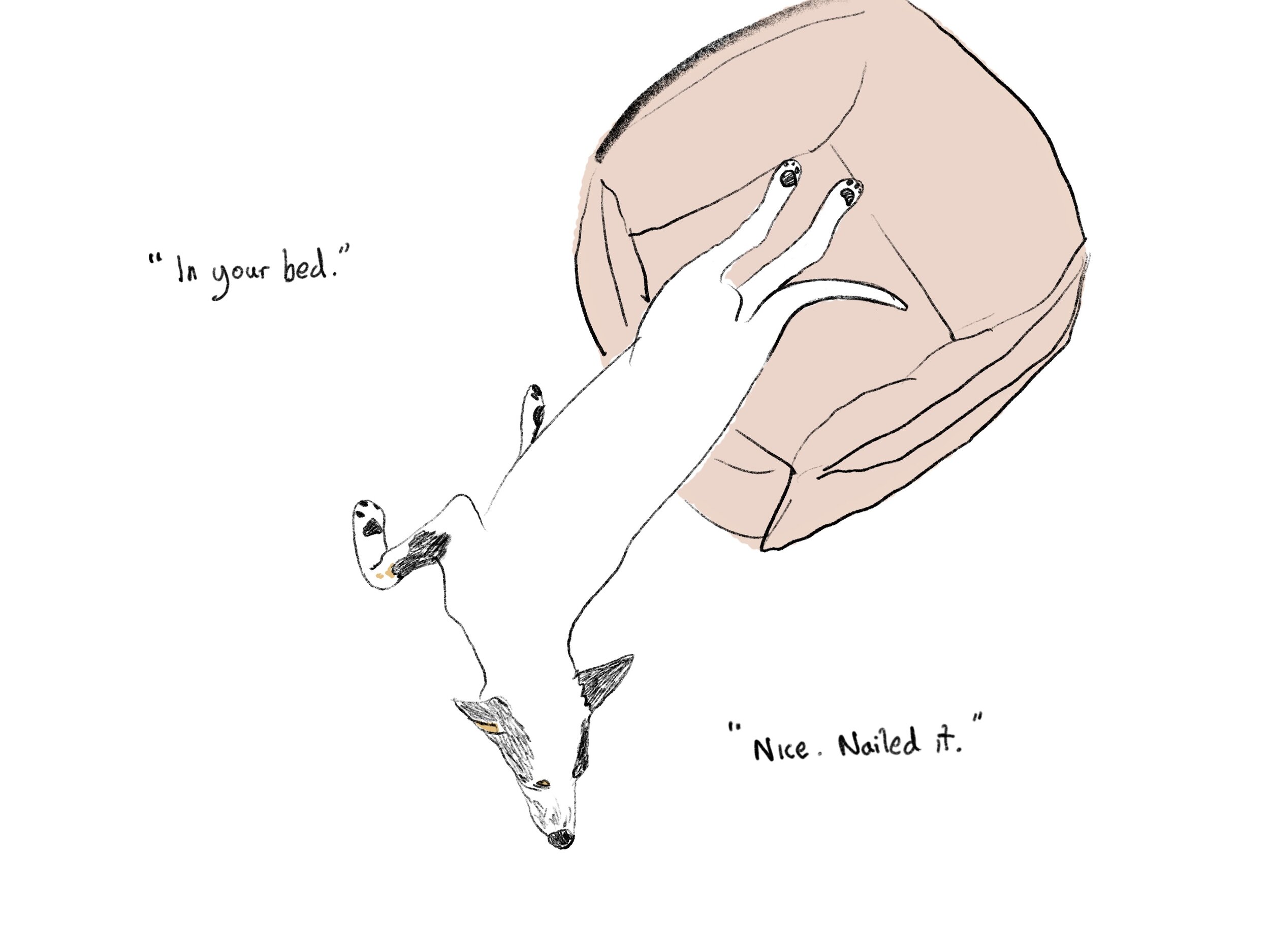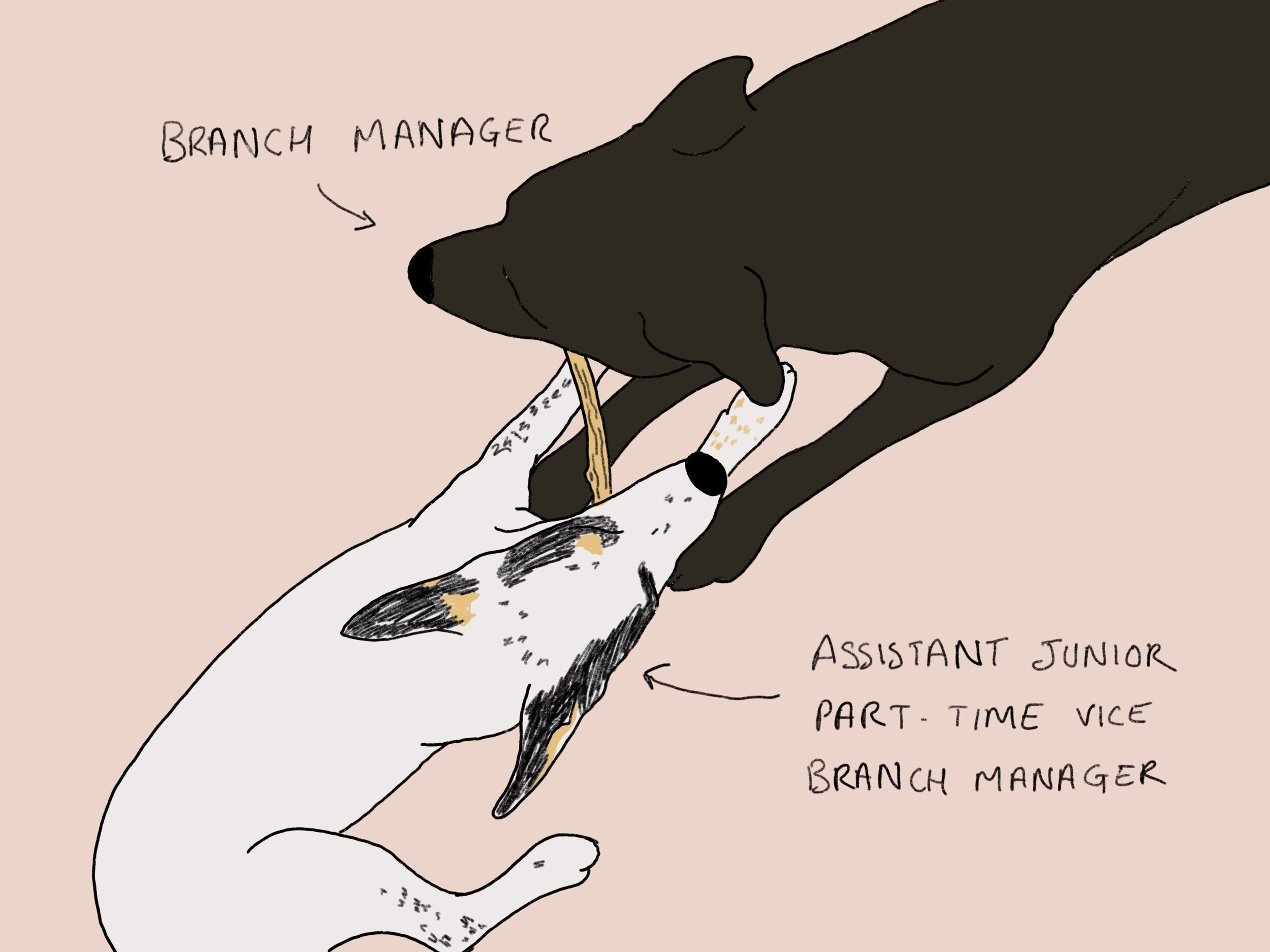How To Create Simple Pet Illustrations for iPad using ProCreate - Skillshare Class
How to create simple cute pet illustrations in ProCreate
A step by step guide to creating playful illustrations of your pet in ProCreate
I’ve just released a new video class on Skillshare that you can watch for free, with a 2 week free trial!
The class goes through the process of illustration a pet portrait from start to finish.
Your challenge for the class: Illustrate a photo of your Pet
If you don’t have any photos, I’ve supplied some to use in the resources section, linked from the video.
Supplies you’ll Need – iPad, Apple Pencil/Stylus, and ProCreate App (Links below)
Requirements – Have a basic understanding of how to use ProCreate – Here’s some great beginner tutorials…
1. Introduction
2. Taking a photo and image selection
3. Pro-Create Canvas set up, image import, transparency, brush selection and initial image outline
4. Colour palette choices – finding colours in nature, using pinterest – Importing colour palette download.
5. Colouring in the dog and adding detail
6. Background and text ideas and adding textures using clipping mask and bough brushes
7. Exporting and summary